Similar words: on the button, gluttonous, butt on, button, buttoned, mutton, hutton, glutton. Meaning: n. a push button on the mouse.
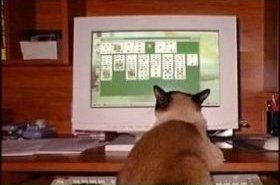
Random good picture Not show
31. Returns a key or mouse button name from it's code.
32. Today the right mouse button serves an important and extremely useful role: enabling direct access to properties and other context-specific actions on objects and functions.
33. While using the Menu editor, in many instances,(http://sentencedict.com/mouse button.html) you can click the right mouse button to display a pop-up menu of frequently used commands.
34. Click and drag the left mouse button to lasso - select a group of characters.
35. Release the mouse button to store the text in the Toolbox.
36. After a user finally releases the mouse button, the current drop candidate becomes the target.
37. Use arrow keys or middle mouse button to scroll map.
38. Hold down the mouse button and drag mouse to move the margin.
39. Click the left mouse button to launch arrows and shot, when you run out of bullets when the self-loading.
40. Press the left mouse button to display the next word.
41. Hold down the LEFT MOUSE BUTTON to draw the bow back.
42. Solution Explorer toward the middle of the IDE, move the pointer over the far left arrow of the guide diamond, and then release the mouse button.
43. To change a toolbar button image, copy the new button image, click Customize on the Tools menu, click the button with the right mouse button, and click Paste Button Image.
44. Clicking a row right mouse button displays a shortcut menu containing the Row Height command.
45. Changes in the pointer position, keyboard state , and mouse button state are tracked.
46. You can transform the sample input model with this pattern by selecting the model (file simple.xml) and using the right mouse button to select Apply Pattern from the context menu.
47. To select all sheets , click any sheet tab with the right mouse button, and then click Select All Sheets on the shortcut menu.
48. Thus, if the user drags the thumb on the horizontal scroll bar, the program will not scroll the contents of the window horizontally until the user releases the mouse button.
49. The drag operation is still terminated by releasing the mouse button.
50. To apply a character style, hold down the mouse button while selecting the characters.
51. Show how your mouse button will function, based on the current configuration.
52. double-click To click a mouse button twice in rapid succession.
53. Clicking a cell or chart item with the right mouse button displays a shortcut menu containing the Clear Contents or Clear command.
54. Drag the balls into the launch area (bottom)and release the mouse button to shoot!
55. Highlight the chosen area by clicking and holding down the left mouse button.
56. When the mouse button is released, the button is triggered, and its associated action occurs.
57. To access these tools click and hold the left mouse button.
58. To select all sheets , click any sheet tab with the right mouse button, and then choose Select All Sheets from the shortcut menu.
59. Each mouse action on the scroll bar generates at least two messages, one when the mouse button is pressed and another when it is released.
60. When the user releases the mouse button, input focus is severed, and nothing happens.
More similar words: on the button, gluttonous, butt on, button, buttoned, mutton, hutton, glutton, button up, buttoned-up, unbutton, unbuttoned, gluttony, button-down, have no choice but to, push button, buttonhole, mutton chop, bellybutton, put to use, autonomous, antonymous, scuttlebutt, sebum, rosebud, rosebush, impulse buy, cheeseburger, purchase budget, nothing else but.
